Let’s say you want to have your emails that arrive at youremail@yourdomain.com to forward on to another address you already own – like youremail@gmail.com.
First, click on “Forwarders” to arrive at this screen:
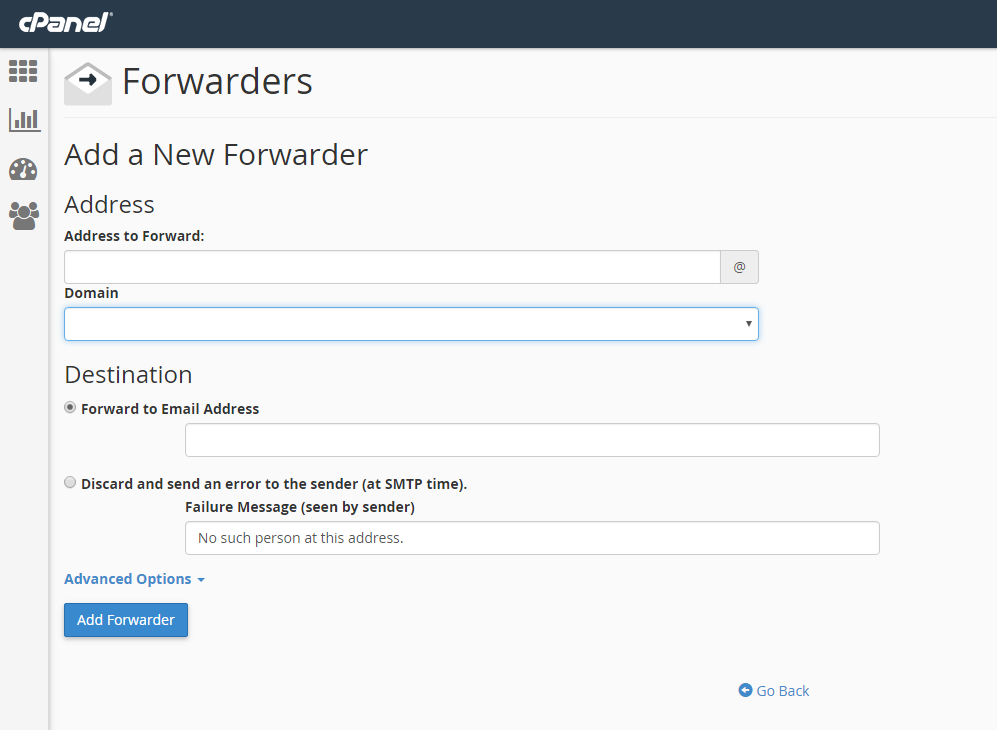
From here, you can enter an address you’ve already created (yourname@yourdomain.com) and choose a destination to forward those emails to.
Be aware, though: When you answer those emails from your other account (likeyourname@gmail.com), they will come FROM that account, not from an email associated with your domain name.
If you want to send emails from yourname@yourdomain.com, you need to either log into your webmail, or configure your Mail Client and MX Records accordingly. This is beyond the scope of this guide.

